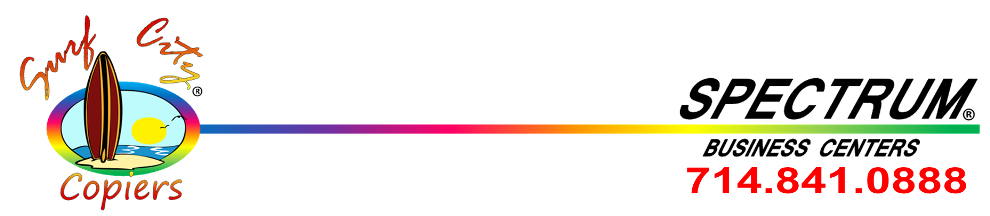Streamline how you work with a single touch
Why hunt and peck with bulky keypads when you can use a touchscreen
with a similar look and feel as your personal mobile device? The Ricoh
MP C306 has a 10.1" wide Super VGA Smart Operation Panel to let
you copy, print, scan or fax with an interface similar to your tablet or
smartphone. Tap to start an app. Drag and drop to change icon layout.
Flick to scroll through pages, such as a listing of email addresses. Do you
prefer our legacy Ricoh interface? No problem. You can still use it. We
simply replaced the hard keys with a soft keypad.
Collaborate wherever you are
When it comes to being productive, you’re not out of luck just because
you’re out from behind your desk. Print directly from your smartphone,
tablet or notebook and pick up the output at the Ricoh MP C306 at your
convenience. You can also access information on the go and eliminate the
hassle of carrying or searching for hard copies. Simply access the documents
directly at the device via the embedded Document Server when you’re ready
to print or send them. Or, you can use a USB flash drive or SD card to carry the
information with you and plug it in to the MFP to print or share the documents.