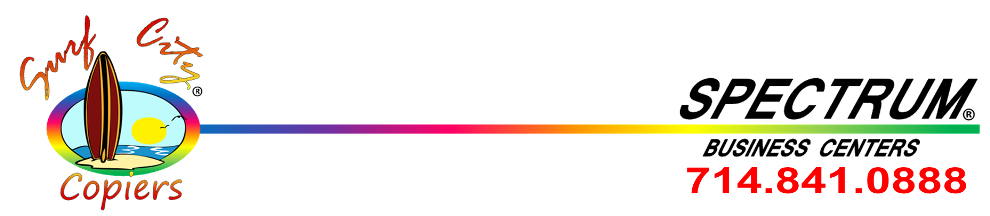Smart, Time-Saving Features
The Ricoh Aficio MP C2050 makes it
affordable for smaller organizations and
workgroups to take advantage of features normally
reserved for more expensive devices.
- Distribute scanned files to any e-mail address instantly with Scan-to-Email,
which does not require a dedicated server or additional software.
- Upload documents to a shared server for easy transfer with Scan-to-FTP.
Or send files to a local server for automatic archiving with Scan-to-Folder.
- Store scanned documents directly to a USB memory device or SD memory
card with Scan-to-Media for instant portability.
- Use High Compression PDF to dramatically reduce the file size of color
documents. This alleviates the problem of large documents slowing down
your network while still producing high-quality prints.
- Create sophisticated scanning workflows that can be recalled at the touch
of a button with WSD scanning, which is compatible with Web Services
On Devices for Windows Vista®.
Scan-to Modes Supported
- Scan-to-Email (with LDAP support)
- Scan-to-Folder (SMB/FTP/NCP)
- Scan-to-URL; Network TWAIN scanning
- Scan-to-Media (USB/SD, optional)
- WSD scanner (for Vista)
Smart Businesses Require
Efficient Systems
Unlike many other devices in its class,
the Ricoh Aficio MP C2050
comes packed with time-saving features
that make daily tasks easier.
- Print a PDF or JPEG attachment automatically by sending an
e-mail directly to the system using the innovative Mail-to-Print
feature, which saves time and gives you even more flexibility
for printing your documents.
- Reduce wait-time and network traffic with PDF Direct Print,
which allows you to print PDF without having to open them
in Adobe® Acrobat®.
- Allocate print jobs to specific clients, workgroups or projects
for chargeback using the Classification Code feature.
- Plug a PictBridge®-enabled digital camera into the MFP and
print full-color photos in seconds.