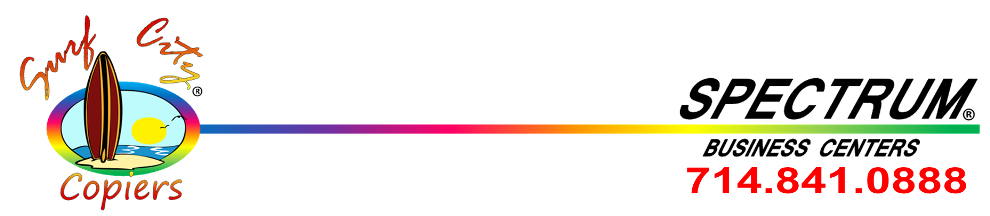Aficio MP C305
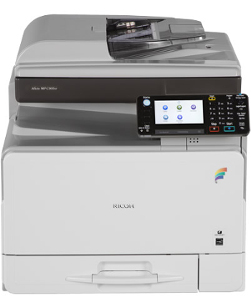
Make fast work of all your document-related tasks
Your business thrives when you maximize resources to work faster and more efficiently. Shouldn’t you expect the same from your desktop color multifunctional device? The Ricoh Aficio® MP C305 combines user-friendly controls, versatile performance, robust security and energy and paper savings in a compact solution that’s specifically designed for convenience and affordability. These innovative systems leverage advanced capabilities found only in Ricoh’s services-led platform to simplify even the most complex printing, copying, scanning, and distribution tasks. Make it the primary device for your small office or workgroup or use it as part of an integrated Ricoh Managed Document Services (MDS) strategy to help enhance productivity and reduce total cost of ownership throughout your organization.