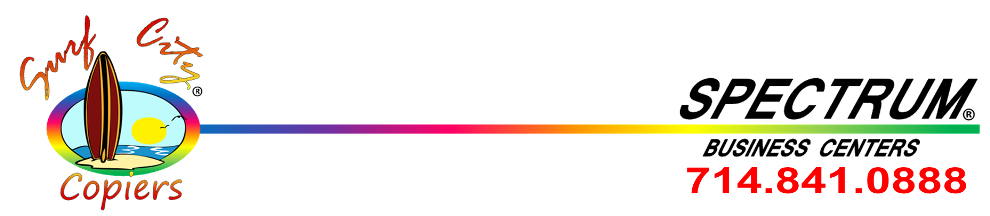SP C252DN

Mobile Freedom and Bold Performance
As business moves faster, we’re all using mobile devices to keep pace — changing how we work, and in many cases, where we work. Ricoh continues to do its part, with new innovations offering more freedom and agility, so you can perform more everyday tasks in less time. The RICOH® SP C252DN Color Laser Printer offers standard wireless printing and mobile printing capabilities so you can access information where you need it, when you need it. The SP C252DN offers high-quality laser printing for small offices and workgroups in a compact footprint so you can place it anywhere from retail counters to executive offices. You can even include the SP C252DN as part of a Ricoh Managed Document Services (MDS) strategy and measure how much time and money it can save for your organization.