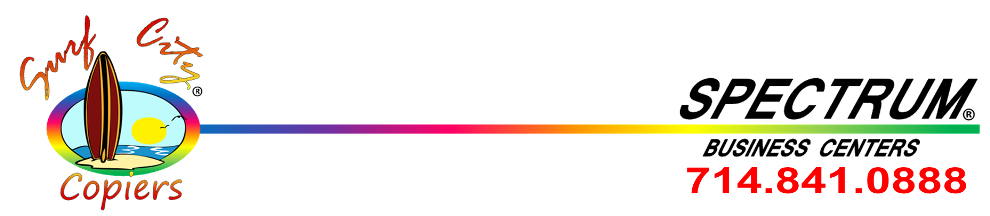Displaying or printing the total counters on Ricoh Multifunction Copiers
Black & White Multifunction
- Aficio 1013 (display only)
- Aficio 1515/MF/F
- Aficio MP 161/F/SPF
- Aficio MP 171, 171F, 171SPF
- Aficio 2022, 2027
- Aficio MP 2550/B, 3350/B
- Aficio MP 2851, 3351
- Aficio 2035e, 2045e
- Aficio 2035, 2045
- Aficio MP 2510, 3010
- Aficio 3025, 3030
- Aficio 3035, 3045
- Aficio MP 3500, 4500
- Aficio MP 4000/B,5000/B
- Aficio MP 4001, 5001, 4001G, 5001G
- Aficio 2051, 2060, 2075
- Aficio MP 5500, 6500, 7500
- Aficio MP 6000, 7000, 8000
Color Multifunction
- Aficio 1224C, 1232C
- Aficio 2228C, 2232C, 2238C
- Aficio MP C2030
- Aficio MP C2000, C2500, C3000
- Aficio MP C2050, C2550
- Aficio MP C2800/G, C3300/G
- Aficio 3228C, 3235C, 3245C
- Aficio 3224C,3232C
- Aficio MP C3500,C4500
- Aficio MP C4000/G, C5000/G
- Aficio 3260C, 5560
- Aficio MP C6000, C7500
- Aficio MP C6501SP, C7501SP
- Aficio 615C
To display or print the total counter, follow these steps:
- Press the [User Tools/Counter] key.

- Press [Counter].

- The counter list is shown, with the total counters on the right.

The top row contains counters for pages output in color. The bottom row contains counters for pages output in black and white. - To print the counter list, press [Print Counter List], and then press the [Start] key.

To display or print the total counter, follow these steps:
- Press the [User Tools/Counter] key on the control panel.

- Press [Counter].

- The counter will be displayed. To print a counter list, press [Print Counter List].

- Press the [Start] key.
A counter list prints out.
To display the total counter, follow these steps:
- Press the [User Tools/Counter] key.

-
Select [Counter] using [
 ] or [
] or [ ], and then press the [OK] key.
], and then press the [OK] key.

- To print the counter list, press [Print].

-
Press the [Start] key.
A counter list prints out.

To display the total counter, follow these steps:
- Press the [User Tools/Counter] key.

- Select [Counter] using the [OK] key.

- The total counter will be displayed.